Services provided by Ashland Computer Systems
Recommendations from the ACS Tech Support Team.
This information is intended for people who have invested time and/or money into having a computer that is reliable. If you hope to avoid some common problems, you should be reading this. If you're not that familiar with some of the finer points of computing, or just want to broaden your knowledge, we recommend looking over these sections thoroughly. Things may be added from time to time, and it doesn't hurt to learn something new every day. Do your family and friends a favor and send the link to this page, and help them to know more.
Click on this link for some very Important Do's and Don't for Computer Users
Please be warned
of the two most common problems for internet users: viruses and adware.
(Some ways to avoid Adware)
For adware, we recommend using Ad-aware. You can get it here.
Here at ACS it has become necessary to scan nearly every computer that comes through the door. Because the problems of viruses and adware are so prevalent, we continually stress the importance of having software on the computer that works to alleviate these threats. But, just as a car doesn't maintain itself, it is not good practice to just download a file, or pop a disk in and expect it to do all the work for you. Antivirus and Anti-adware programs have SETTINGS and UPDATES that must be paid attention to, in order for the programs to operate as intended. Most any program that's installed for use in Windows has INSTRUCTIONS that tell you how to use it. The trial version of Ad-Aware does not prevent adware from getting on your computer. It's for scanning after you feel you may have a threat already on your computer. One general rule of computing is, "You can invest time in learning how to use it, or money in having someone repair it."
Also, watch out for Trojans.
Common Sense in the Computer World
If you ever need tech support, it is better to have your machine running when you call and note any error messages. Writing down the exact wording is best. This helps to speed the process along so that we may answer other calls in a timely manner.
For those of you who try to be tight on the pocketbook: Don't think that you can find some type of computer that you can just plop a few bucks down, and that it will never give you problems. That type of computer does not exist on this planet. If it seems to do ok while you have it, and then you push it to someone else, somewhere down the line, there will be problems. When you commit to buying a computer, realize that it has been designed, manufactured, and distributed by humans. Then you factor in things like physics, the laws of thermodynamics, etc., so just accept the fact that physical things wear out over time. Large companies that manufacture mass quantities of parts stay in business by selling mass quantities of parts. At the very least, you should become familiar with the basic parts (discussed in Newbie Basics) that are required to make a computer run, so you can shop around and know prices for a replacement when something breaks.
For an overall happy system:
It's usually not a good idea to just go around installing any and every piece of software you come across. Many popular titles have known issues that you can read about at the developer's site before purchasing. Or you can go to sites that do reviews to find out if certain software is really worth having or if it might cause problems. Also, try to let friends and family members know not to be installing something on your machine without your consent. It can save you a lot of time and trouble later. Right now the two most common problems for internet sufers are Viruses and Spyware/Adware. If you like a lot of time and money to be spent repairing your computer, then go ahead and ignore these warnings. If not, then click on those links and learn.
Common Sense in the Computer World
For using the Internet:
ACS Billing Procedure
Virus Alert!!!
Beware of Spyware such as Kazaa and
Morpheus!
Common Connection Problems
E-mail Woes
Ways to check e-mail
Maintaining your e-mail box
Mailtips
I don't like SPAM!
Important
information for Kazaa users and other file sharing programs and some of the
issues to consider.
Rules of Local Access
Routine Maintenance
Upgrading your ACS internet service from Windows 95 or Windows 98
General Knowledge for your home or office computer:
Our other in-depth computer site
Using Winzip
Archiving with WinAce
Back it up.
Building a custom-made computer.
CD Burning Tips
File Management
Is that executable really necessary? Find out here and there.
Newbie Basics
Protect that expensive equipment!
Repair or Replace?
Stay off the phone: Lightning Safety
The Power of Education
Third Party Software
Another informative link
And if you've taken the time to get this far, you may have noticed something. While you're in Windows, whatever version, you can click on Start, then go up a little bit to a thing called Help. Left-click on that once. There are actually quite a bit of useful tidbits in there, if you just type what you're looking for in the index. It may take a little bit of searching, but if you're dedicated, you can learn some things.
When Tech Support becomes Extended Tech Support
This section will reflect our experience with software and situations that have caused major headaches, very undesirable results, or virtually no improvements to the machines in which they have been installed in the past. If we find more programs are wreaking havoc on many of our customers' and friends' machines, they will be added to the list.
Why I like Windows 2000 Professional so much
Software Caution List
Cool Web Browser Hijacker - Causes your web browser to go to various
affiliates site. Very annoying. Download this
to remove it.
Windows XP - It has been installed and tested on one of our machines that had over 300 Mb of RAM and was still too slow. For more information on known XP issues, read this. We recommend Windows 98 Second Edition, or Windows 2000 Professional instead, because at the moment, they are much more reliable.
Windows ME. As with many Microsoft products (Windows 95, Windows 98,) the first version has some flaws (or bugs, if you like,) that just might be resolved with a later version, (like they did with Windows 95b and Windows 98 Second Edition.) Windows 2000 Professional is rock solid, and we haven't really been able to find anything wrong with it.
Freedom Firewall. We've noticed some of our customers have bought computers that have this software installed. It has kept some from going to certain websites, and others from being able to surf at all. Remove it to be safe.
MSN/MSN Explorer We have seen this cause
problems on people's machine also. We would recommend staying with Internet Explorer
for your surfing, because you can use it surf to MSN and
use things available on the site.
Go Hip - If you see anything that says these words, get away from it as fast as you
can. This program takes over your browser settings and will inundate you with a
constant barrage of advertising. Very annoying. If you somehow have gotten
this on your computer, click Remove Go Hip.exe to get
rid of it.
Macafee Antivirus 5.0 Has been reported to cause major file corruption on some systems.
First Aid - Supposedly helps keep your computer from crashing, but instead interferes with the normal operations of many programs, and can actually cause crashes.
Web accelerator - Designed to supposedly help "speed up" your net connection, even though you are limited physically by the quality of your phone line. If you decide you don't like it, and take it off of your machine, you will not be able to surf anymore. Basically, any software that supposedly helps or reports problems with your surfing-avoid it. If you can surf with no problems, leave it alone, or you're likely to cause problems.
Norton System Works - Norton makes good software, but the only really useful thing in this package is the virus software. It's recommended to get Norton Antivirus 2001 or 2002 instead.
AOL 5.0 or 6.0This version has been found to cause changes in Windows system settings that may cause other ISP's not to be able to connect, even if the previous ISP settings were working perfectly before.
Bonzai Buddy - The program that does this can cause machines to really slow down their performance, and it could be quite difficult to get rid of.
McCaffee's Nuts & Bolts. This program has been found to cause a few problems on various machines.
PC-Cillin. Quite simply not the greatest anti-virus software around. You'd be much better off getting Norton's Antivirus 2001.
Guard Dog - Supposedly helps keep your computer from crashing, but instead interferes with the normal operations of many programs.
Mcafee Guardian also can nose around in your system and cause you problems.
For a list of software with adware/spyware to be wary of, go here.
For other highly useful information on getting
the most from your computer, visit our WindowsQuest.com
site. We are making every effort to provide a forum that is informative, and even
sometimes entertaining. No sense paying a few hundred bucks for a machine and not
having fun with it right?
Notice: Recommendations for or against a particular software product does not always necessarily mean that the company that created the software has not created good products in the past, nor does it indicate that they will not provide good products in the future. Computers are fickle machines; what runs fine on one machine may cause another machine to go into seizures. Software is made by humans, and therefore has flaws. Keeping this in mind when you're in front of your machine will help keep it from acquiring uneccessary dents and such:)
If you have and older computer or keep a lot of things like pictures and songs, it's a really good idea to keep track of how much hard drive space you have on your machine. You can do this by clicking on My Computer, then right-click on the icon that looks like this.

Go down to properties and left-click once, and you'll get something like this.
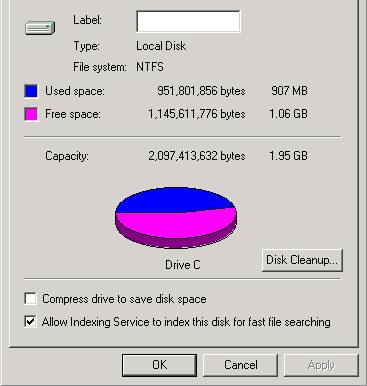
When you're running Windows 95 and 98, it is important to NEVER let the Free space get below 50 MB, because you will have problems with Windows operating correctly, and surfing the net, among other things.
Don't go trying to delete things in Windows Explorer at random, especially files that end in .exe or .dll as there is a proper way to uninstall programs. Below is an example of uninstalling a program (in this case we used Adobe Acrobat 4.0) and what you should click on outlined in red. You can cause yourself major problems if you don't do it correctly. If in doubt, ask someone who REALLY knows what they are doing.

One note to the wise: Some of you may have gotten the notion that if you go for a month or two without using your internet service, that you won't be charged. The reality is, that internet service is kind of like the phone, electric, etc., it just keeps going along whether you are there or not. You will have to notify the service provider if you'll be out of town or if your computer is in need of repair or something similar, because our computer doesn't know that you're going to be gone, and your account will keep rolling happily along every month.